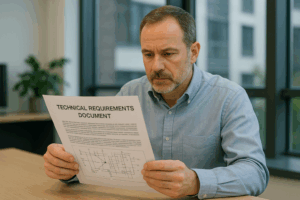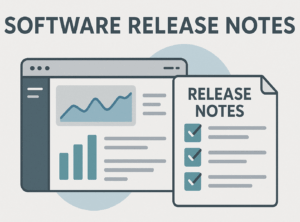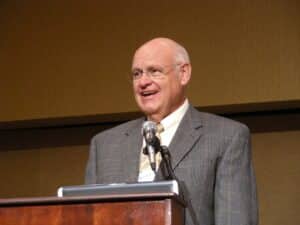By Brant Wilkerson-New
August 4, 2025
A software project begins long before a single line of code appears. Among the earliest and most vital steps is creating a foundation that aligns everyone’s understanding of what’s being built. This is where the technical requirements document (TRD) comes into play. A TRD serves as the blueprint that carefully defines exactly what the system or product must do, the technical details it needs to follow, and the limitations it faces. This structured document becomes an essential guide for teams, stakeholders, and users alike.
Whether you are a project manager trying to steer development, an engineer translating needs into architecture, or a client expressing business goals, the technical requirements document speaks a common language. It bridges the gap between creative vision and concrete engineering. Let’s break down exactly what this important document is, why teams rely on it, and how to create one that works.
What is a Technical Requirements Document?
A technical requirements document is a formal document that captures and details all technical requirements for a software or systems project. It outlines the needed functionality, performance standards, design constraints, interface information, and any relevant technical specifications that guide the development process.
Unlike a business requirements document that explains what the customer or user wants, the TRD translates these needs into precise, actionable requirements that developers and engineers can work with. The focus is on answering: What are the technical aspects necessary to meet the project’s goals?
The document serves several important roles:
- Clarifies the technical scope of the project.
- Aligns stakeholders, users, and developers.
- Provides a canonical reference for system design, implementation, and testing.
- Reduces ambiguities and misunderstandings during development.
- Serves as a point of control for changes and future enhancements.
Purpose and Value Through the Development Lifecycle
Clear and detailed requirements are the backbone of successful software and systems engineering. Without a technical requirements document, teams risk building the wrong thing, wasting resources, and failing to satisfy users and business needs.
The TRD achieves several key purposes throughout a project:
- Communication: It centralizes all technical expectations, so everyone speaks from the same playbook.
- Verification: It establishes criteria against which to test and validate the system.
- Documentation: It preserves technical decisions for future teams or changes.
- Risk Management: It surfaces gaps, clashes, or conflicting expectations early, before development begins.
Imagine a software company that received broad instructions to “build a secure messaging platform for remote teams.” Without a requirements document, disagreements would quickly arise:
- Should the message be real-time, or is email-style delivery acceptable?
- What level of encryption is expected?
- How many users should it support concurrently?
- What platforms must the application run on?
A technical requirements document resolves these questions by adding specificity and clarity.
Who Creates and Uses Technical Requirements Documents?
Writing a technical requirements document is a collaborative process. The responsibility typically falls upon a lead engineer or systems architect, but input is drawn from many sources to ensure that the document covers all necessary perspectives.
Common participants include:
- Product Managers
- Business Analysts
- Lead Developers or Software Architects
- QA Engineers
- Security Specialists
- Operations/DevOps Engineers
- Customers or End Users (providing input via interviews or requirements workshops)
After the document is written, many people rely on it:
| Role | How They Use a TRD |
|---|---|
| Developers | Design architecture, plan features and coding |
| Testers/QA | Write test cases, evaluate compliance |
| Project Managers | Track implementation, manage changes |
| Stakeholders | Review progress, provide feedback |
| Technical Writers | Reference for creating user and system docs |
| Customers/Clients | Check if the product will meet their needs |
Key Components of a Technical Requirements Document
A well-written TRD maintains structure and clarity. While formats may differ depending on the organization or project, most technical requirements documents share a core set of sections.
Typical sections include:
- Introduction and Overview
- Describes the purpose, audience, and scope of the document.
- Summarizes the project, its context, and high-level goals.
- Definitions, Acronyms, and Abbreviations
- Clarifies any specialized vocabulary or shorthand.
- References
- Lists related documents, standards, or specifications.
- Overall Description
- High-level background, including intended users, assumptions, constraints, and dependencies.
- Overview of the user s perspective and environment.
- Functional Requirements
- Itemized, detailed descriptions of what the system must do—features, behaviors, or services offered to users.
- Sometimes specified as user stories or use cases.
- Non-Functional Requirements
- Technical requirements related to quality and operation rather than features:
- Performance (speed, latency, capacity)
- Security (authentication, authorization, encryption)
- Reliability (uptime, fault tolerance)
- Usability, accessibility, scalability, compliance standards
- Often includes documentation of regulatory or legal constraints.
- Technical requirements related to quality and operation rather than features:
- System Architecture and Design Constraints
- Outlines system structure, required interfaces, specific technology stacks, or design limitations.
- Technical Specifications
- Sets out protocols, APIs, data formats, or standards that need to be followed.
- Details integration with external systems.
- Acceptance Criteria and Test Plans
- Acceptance criteria defines how each requirement will be validated or tested.
- Defines what constitutes successful completion.
- Glossary / Appendix
- Supplementary information, diagrams, or detailed explanations.
It’s common for complex projects to include additional supporting sections, such as risk analyses or change management processes.
Examples and Templates
Looking at concrete examples can help clarify how a technical requirements document translates goals into useful direction.
Example 1: Functional Requirement (Messaging Platform)
| Requirement ID | Description | Priority | Acceptance Criteria |
|---|---|---|---|
| FR-01 | The system must allow users to send messages to team members in real-time | High | Messages are delivered within 2 seconds and received notifications appear instantly. |
Example 2: Non-Functional Requirement (Performance)
| Requirement ID | Description | Priority | Acceptance Criteria |
|---|---|---|---|
| NFR-02 | The system must support at least 10,000 concurrent users without service degradation. | High | System stress test demonstrates acceptable response times (<1s) with 10,000 users. |
Templates for technical requirements documentation are widely available. Most organizations adapt templates based on past projects, industry standards, or regulatory guidelines.
Best Practices for Writing Technical Requirements
Strong requirements reduce confusion, friction, and rework. When writing a technical requirements document, clarity, accuracy, and consistency are essential.
A few best practices can make requirements documentation far more powerful:
- Use simple and precise language so both technical and non-technical stakeholders can understand what’s expected.
- Make requirements testable and measurable. Vague requirements (“the system should be fast”) are open to interpretation; target specifics (“system must process orders in under 3 seconds”).
- Strip out unnecessary jargon. Only include technical terms where needed for accuracy.
- Structure the document logically. Group related requirements and use consistent numbering or referencing.
- Update and review regularly. Technical requirements aren’t set in stone. Allow for feedback, changes, and versioning.
- Map requirements to business goals. Each technical detail should serve a user, product, or business objective.
Some teams find success with user stories to capture the user’s perspective in clear, actionable language. For example:
As a project manager, I want to receive an alert when server uptime drops below 99%, so I can respond quickly to outages.
By translating this story into technical requirements, both developers and the customer track progress and expectations effectively.
The Role of TRDs in Different Types of Projects
While technical requirements documents are most common in software engineering, their use spans a much wider set of projects, from IT infrastructure upgrades to cloud systems, hardware device development, web platforms, and even complex business services.
Different domains will emphasize different priorities:
- In regulated industries like healthcare or finance, requirements related to security and compliance standards are critical.
- Consumer platforms may focus more on scalability and user experience.
- Cloud-based services often document integration and API requirements in detail.
The approach always involves adapting the structure and level of detail to suit the technical and business context. No two documents are identical, but they share the goal of ensuring successful, high-quality outcomes that users and stakeholders expect.
Technical Requirements vs. Related Documents
It helps to distinguish the TRD from other key documents in a product’s lifecycle. Each serves different (but related) goals:
| Document Name | Primary Focus | Audience |
|---|---|---|
| Business Requirements Document (BRD) | What the business/user needs | Customers, business team |
| Technical Requirements Document (TRD) | How the technical team will deliver | Developers, engineers |
| Technical Specification Document | Detailed technical implementation | Developers, architects |
| Design Document | How the solution will be designed | Designers, dev team |
| Test Plan / Test Cases | How the solution will be validated | QA team, testers |
The technical requirements document sits at a key intersection, translating business needs into actionable technical direction while supporting traceability between vision and outcome.
Why Strong Technical Requirements Make All the Difference
Some project teams skip or rush through requirements documentation, believing “we already know what to build.” This usually leads to scope confusion, dissatisfied users, or costly changes after work has begun. The technical requirements document helps protect teams from these failure points by placing clear agreements at the center of the process.
Strong documentation enables:
- Alignment between business, users, and developers
- Efficient, focused design and implementation
- Early identification and resolution of disagreements
- Better project estimation and resource planning
- Transparent, measurable criteria for testing and acceptance
- Consistent reference through changes or handoffs
It acts not just as a technical manual but as a tool for active communication and shared expectations throughout the development lifecycle.
Key Takeaways
- The technical requirements document sets out the clear, detailed requirements needed to deliver a successful product or system.
- It captures both functional and non-functional technical requirements, giving developers, testers, and stakeholders a shared foundation.
- Good requirements documents are collaborative, structured, and clear, enabling technical teams to translate goals into practical solutions.
- Templates and best practices help make requirements documentation consistent, actionable, and valuable in preventing miscommunication or wasted effort.
- Every successful project, large or small, benefits from disciplined requirements documentation that reflects business goals, user needs, and technical constraints, shaping the final product’s quality and effectiveness.
By focusing on clear technical requirements from the start, project leaders can create more reliable, usable, and user-focused systems that deliver real value.
Clarity starts with the right documentation. TimelyText’s technical writing services help you create precise, user-focused technical requirements documents that keep your projects on track and your teams aligned. Let’s talk about how we can support your next project.
- About the Author
- Latest Posts
I’m a storyteller!
Exactly how I’ve told stories has changed through the years, going from writing college basketball analysis in the pages of a newspaper to now, telling the stories of the people of TimelyText. Nowadays, that means helping a talented technical writer land a new gig by laying out their skills, or even a quick blog post about a neat project one of our instructional designers is finishing in pharma.