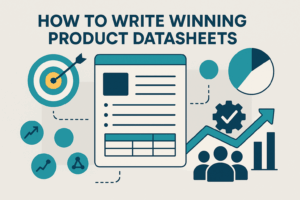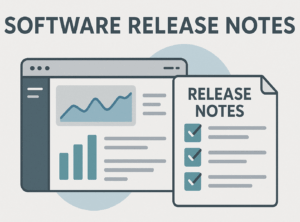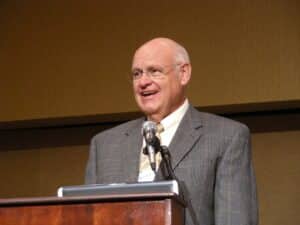By Brant Wilkerson-New
April 28, 2025
A well-designed training manual is more than just a stack of instructions. It’s a powerful tool that enables new employees to ramp up faster, supports ongoing learning, and improves performance across the organization. Whether you’re training front-line staff, customer service reps, or technical specialists, the structure and quality of your training manual make a significant difference.
In this guide, you’ll learn how to create a training manual that works—one that combines clarity, consistency, and accessibility with strong visuals and thoughtful design.
Why a Training Manual Is Essential
A training manual provides a structured and standardized way to teach employees the skills and knowledge they need. It minimizes inconsistencies, saves time during onboarding, and ensures that every team member has access to the same information.
Some key benefits of creating a training manual include:
- Faster onboarding for new employees
- Reduced errors and misunderstandings
- Consistent customer service and brand representation
- Improved employee confidence and satisfaction
- Support for self-directed learning
- Easier cross-training among teams
- A reference guide for managers and mentors
Organizations across industries rely on effective training manuals to streamline knowledge sharing and retain institutional memory. Without a training manual, institutional knowledge is often siloed or lost when employees leave.
Step 1: Define the Purpose and Audience
Before you begin to create training manuals, define its purpose. Are you onboarding employees? Teaching a new system? Updating current processes? Also, consider your audience—entry-level staff will need a different approach than experienced professionals.
Understanding the goals and audience for your training manual helps you:
- Determine the appropriate language and tone
- Decide what content to include (and exclude)
- Structure the manual in a logical flow
Example:
For onboarding new employees in a retail store, your training manual might cover store policies, dress code, customer service expectations, and operating the point-of-sale system. For an engineering team, the training manual might cover workflow protocols, tool usage, and technical documentation standards.
Step 2: Gather and Organize Content
Begin by outlining what needs to be included in the training manual. Interview subject matter experts, review existing documentation, and observe tasks if necessary. Your goal is to compile all relevant information, then distill it into clear, digestible sections.
Organize the content into major categories or modules. A typical structure for training manuals might include:
- Introduction and objectives
- Company or department overview
- Job roles and responsibilities
- Step-by-step instructions for tasks
- Policies and compliance guidelines
- FAQs and troubleshooting
- Glossary of key terms
Pro Tip:
Use a content management system or shared document space like Google Drive, Confluence, or SharePoint to collect and categorize information before writing a training manual. This collaborative step reduces the risk of overlooking key details.
Step 3: Choose the Right Format
Training manuals can be digital, printed, or both. Choose the format that aligns with your training environment:
- PDF or Word documents: Easy to distribute and print
- Interactive eLearning modules: Great for remote training
- Slide decks or presentations: Useful for classroom settings
- Web-based training manuals: Centralized and easy to update
In many cases, combining formats gives you the best of both worlds—a printed service training manual for hands-on tasks and an online guide for quick reference.
Format Examples:
- A hospital might use a printed training manual for on-floor procedures and digital modules for HIPAA compliance.
- In lieu of a traditional training manual, a software company could provide an onboarding wiki plus a set of training videos.
Step 4: Write Clear, Concise Content
When writing your training manual, clarity is key. Use simple language and avoid jargon unless it’s explained. Write in the active voice and break down complex procedures into smaller steps.
Tips for writing an effective training manual:
- Use bullet points and numbered lists
- Include examples to illustrate key points
- Be consistent with terminology and formatting
- Include only essential information to avoid overwhelming the reader
- Add callout boxes for tips, best practices, or important warnings
An example of simplifying training manual content :
Original: The user shall initiate the onboarding procedure by accessing the corporate HR portal interface.
Simplified: Start by logging into the HR portal. Click “Begin Onboarding.”
Step 5: Incorporate Visuals and Design Elements
Using visuals in your training manual can significantly improve understanding and retention. Use diagrams, screenshots, charts, and illustrations to support the text. Visual content helps employees understand workflows, system navigation, and equipment usage.
Here are some training manual design tips to keep in mind:
- Use headers and subheaders to create hierarchy
- Add white space for readability
- Choose legible fonts and maintain consistent sizes
- Highlight important notes or warnings using icons or colors
Types of Training Manual Visuals:
- Screenshots for digital tools
- Flowcharts for decision-making processes
- Illustrations for equipment or tools
- Icons to highlight tips, notes, or hazards
Step 6: Include Interactive Elements (If Applicable)
Interactive elements like quizzes, activities, and practice exercises in your training manuals increase engagement and reinforce learning. Especially in digital training manuals, consider adding:
- Multiple-choice questions
- Drag-and-drop activities
- Scenarios or case studies
- Checklists or self-assessments
These features make the training manual more than just a reference tool—they transform it into an active learning experience.
Sample Checklist:
Step 7: Test and Get Feedback
Before rolling out your training manual, pilot it with a small group of employees. Observe how they interact with the content and gather feedback on:
- Clarity of instructions
- Relevance of examples
- Visual layout and flow
- Gaps or missing information
Use this feedback to revise and improve the training manual. This step is crucial in creating an effective training manual that truly supports learners.
Feedback Questions:
- Was any section confusing or hard to follow?
- Did you find any missing steps?
- Were the visuals helpful?
- How would you rate the flow of content?
Step 8: Update and Maintain the Training Manual
Your training manual should be a living document. Processes evolve, tools change, and company policies get updated. Assign someone to review the manual regularly and make necessary updates.
Keep a version history to track changes, and notify employees when significant revisions occur. Up-to-date training manuals ensure that employees always have access to accurate information.
Update Frequency:
- Quarterly for tech roles
- Bi-annually for compliance-heavy industries
- Annually for stable, non-regulated environments
Training Manual Examples by Industry
Different industries require different types of training manuals. Here are a few examples:
- Retail: Product knowledge guides, POS system manuals
- Healthcare: Compliance training manuals, patient intake process
- Manufacturing: Equipment operation training manuals, safety protocols
- Customer Service: Call scripts, troubleshooting guides
- Tech and SaaS: Onboarding guides, software user documentation
- Hospitality: Guest service training, kitchen procedures
- Finance: Investment process training manuals, regulatory reporting procedures
Tips for Creating an Effective Training Manual
To wrap things up, here are some best practices for your training manuals:
- Start with a clear table of contents
- Use real-world scenarios when possible
- Incorporate brand language and tone
- Provide summaries at the end of each section
- Allow space for notes or reflections
- Make it accessible to all learners (e.g., add alt text, avoid jargon)
Training Manual Templates and Tools
Here are some training manual tools and templates to help streamline the process:
- Microsoft Word / Google Docs: Great for basic formatting and printing
- Canva / Adobe Express: Design templates for visuals
- Notion / Confluence / Trainual: For online, searchable training manuals
- Articulate Rise / Adobe Captivate: For interactive eLearning modules
Template Outline:
- Welcome Message
- About the Company
- Learning Objectives
- Training Modules (task-based)
- Assessments
- Support Resources
Final Thoughts
Creating a training manual takes time, but the return on investment is immense. From smoother onboarding of employees to consistent quality across teams, the benefits of a great training manual speaks for itself. Focus on clarity, structure, and visual appeal, and your training manual will become a key asset in your organization’s success.
Whether you’re updating an existing training manual or starting from scratch, follow these steps to build a resource that empowers employees and drives performance.
Need help designing a manual for your team? Reach out to TimelyText to discuss our technical writing services can help make life easy for your users and support team!
- About the Author
- Latest Posts
I’m a storyteller!
Exactly how I’ve told stories has changed through the years, going from writing college basketball analysis in the pages of a newspaper to now, telling the stories of the people of TimelyText. Nowadays, that means helping a talented technical writer land a new gig by laying out their skills, or even a quick blog post about a neat project one of our instructional designers is finishing in pharma.