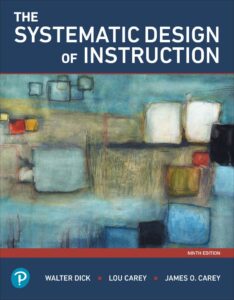By Brant Wilkerson-New
August 25, 2025
Key Takeaways
- Clear, detailed work instructions drive consistency, reduce training time, improve safety, and help organizations scale best practices.
- Avoid vague, overloaded, or out-of-date instructions; design with the end user in mind.
- SOPs set the stage with scope and responsibilities; work instructions break down each task into repeatable actions.
- Strong work instructions are short, specific, and paired with visuals; context and warnings add value, especially in complex or regulated environments.
- Regularly test, review, and update guidelines based on real-world feedback.
- Make them accessible—both in print and online—right where work gets done.
- Treat work instructions as living assets that help capture valuable knowledge and support successful operations at every level.
- Work instructions, when done right, are a bridge between knowledge and flawless execution. Their real power is felt in every successful procedure, every day.
Creating work instructions certainly seems like a basic concept: detailed information on how to complete tasks. Yet, their influence runs deep within any successful organization.
When crafted clearly, they improve productivity, reduce mistakes, and help retain knowledge across teams. Poor or vague instructions, on the other hand, waste time, invite confusion, and reduce efficiency.
Why do some work instructions make life easier, while others leave users scratching their heads? The difference often comes down to language, structure, and a thoughtful understanding of the user’s needs. Bringing clarity and confidence to every step is both an art and a discipline.
In this post, we’ll examine not just how to write effective work instructions, but why they matter for your operations, the pitfalls to avoid, and how they relate to SOPs (Standard Operating Procedures). You’ll also have a chance to see a few real-world examples along the way.
Why Work Instructions are Important
Organizations look for consistency, safety, and quality. These values all depend on how well tasks are communicated from one person to the next. That’s the domain of precise work instructions.
Imagine a new team member walking in on their first day. Faced with a complicated process—be it assembling a medical device, executing a software deployment, or handling sensitive customer requests—they depend entirely on the guidance at hand amid a sea of information. If those work instructions are well-written, the process is smoother, onboarding is quicker, and productivity picks up much faster.
Some of the direct benefits include:
- Consistent results: When every worker follows the same procedures in the same way, quality improves, and errors decrease.
- Reduced training time: Clear work instruction allows new employees to ramp up independently rather than relying solely on tribal knowledge.
- Regulatory compliance: Many industries require strict documentation; well-crafted instructions satisfy auditors and regulators.
- Safer workplaces: Properly documented steps help avoid accidents and injuries by highlighting potential hazards.
The ripple effects travel even further. Work instructions often serve as the first step toward automation, scalable training programs, and continuous improvement. In short, they turn knowledge into an enduring asset.
A Small Example: Assembly Line Excellence
Consider a manufacturer that relies on dozens of temporary workers. If assembly instructions for each product are poorly written, defect rates soar, and training ties up senior staff. Once the company rewrites each instruction in clear, tested language—and pairs them with pictures—defects drop by 40%, while training time is cut in half. Over a year, those changes deliver significant savings and open up new capacity.
What are Some Common Mistakes to Avoid?
It’s easy to underestimate the challenge. Even professionals with years of hands-on knowledge can stumble when translating that knowledge into actionable procedures for others. Here are some pitfalls to watch for:
1. Vagueness and Ambiguity
Speaking in generalities or using words like “properly,” “adequately,” or “as necessary” leaves the door open to varied interpretations. Every instruction should be measurable and specific.
Weak example: “Check the part before installing.”
Superior version: “Inspect the surface for cracks or chips. Replace the part if any defect is found.”
2. Assuming Prior Knowledge
Don’t presume your audience knows the terminology, shortcuts, or context. Even if someone is experienced, onboarding doesn’t always occur sequentially. Define terms, and never skip basic information if it matters for the procedure.
3. Skipping Crucial Steps
Steps that feel “obvious” to an expert can easily be missed by new users. This undermines the whole point of the exercise—capturing precisely what needs to be done.
4. Overloading Each Step
Work instruction should tackle one thing at a time. Trying to compress three steps into a single sentence leads to confusion and missed activities.
5. Neglecting the Visual
Words alone can confuse, while photos or diagrams often clarify immediately. Even a simple smartphone snapshot can turn an opaque step into an obvious one.
6. Ignoring Updates
A process might change as technology evolves, but work instructions often lag behind. Out-of-date information leads to mistakes and frustration.
7. Leaving Out “Why”
While some work instructions must be strictly prescriptive, providing context improves compliance and buy-in. If a step helps avoid a common problem, say so. This is especially important in safety-critical processes.
What Is the Difference Between SOP and Work Instructions?
Process docs comes in many flavors, from high-level policies to granular procedure checklists. The terms can be confusing, but understanding them is crucial.
The Hierarchy of Documentation
Here’s a simple reference table to highlight the relationships:
| Level | Typical Content | Audience | Detail Level |
| Policy | Broad organizational intent | All staff, leadership | High |
| Standard Operating Procedure (SOP) | General process overview | Process owners, supervisors | Medium |
| Work Instructions | Step-by-step task guidance | Frontline users | Very detailed |
| Tools & Forms | Templates, checklists, logs | Task performers | N/A |
SOPs: The Roadmap
SOPs describe what needs to be done and who is responsible, along with broad roles and responsibilities. They touch on quality standards, frequency, and related documents but generally stop short of breaking down tasks into granular steps.
An SOP might specify: “Submit maintenance request for faulty machinery within 24 hours, using the Maintenance Request Form.”
Work Instructions: The GPS
Work instructions take the big picture given by an SOP and break it into exact, repeatable activities. They cover how to complete each part of a task. This includes all information necessary for someone, no matter their background, to succeed in their tasks.
An instruction derived from the SOP above might read:
- Log on to the Maintenance Portal using your staff ID.
- Click on ‘New Request’.
- Fill in the ‘Machine ID’ located on the left side of the equipment.
- Describe the fault in the space provided.
- Attach a photo if possible.
- Select ‘Submit’.
SOPs help teams “do things right” at a process level, while work instructions help “do things right” at each step.
Why Are Work Instructions Important?
Reducing errors and frustration is just the tip of the iceberg. Work instructions underpin much deeper organizational strengths.
Consistency and Reliability
Every business promises something to its customers: a certain level of quality, timeliness, safety, or experience. Achieving this at scale only works when every handoff, every process, and every user interaction is consistent. Work instructions are the invisible guardrails that keep these promises reliable and operations on-track.
Onboarding and Knowledge Retention
Sectors characterized by turnover or seasonal workers—hospitality, manufacturing, customer service—live and die by their ability to train new hires quickly. Verbal instructions only go so far, and tribal knowledge quickly fades when a key employee leaves. Written work instructions lock valuable expertise in place for generations of new team members.
Reducing Training Costs
Good guidelines dispense with drawn-out shadowing and one-on-one coaching. Training becomes more self-serve. Employees can work through processes at their own pace, check their work against provided steps, and try again without embarrassment.
Supporting Process Improvements
When every step is documented, it’s easier to spot redundancy, inefficiency, or opportunities for automation. The best organizations treat work instructions as living documents, regularly inviting feedback from the frontline.
Ensuring Safety and Compliance
Industries such as pharmaceuticals, healthcare, and food production live under strict regulatory scrutiny. Failure to comply can result in legal action or harm. Work instructions create a documented path to meeting legal and ethical demands.
Adapting to Change
Markets change. Products evolve. With well-written guidance, rolling out new processes or a tool across hundreds of employees becomes a targeted update, not a chaotic scramble.
Essential Elements
Before wading into examples, it’s helpful to look at what makes effective guidance.
Language
- Use the active voice.
- Short, direct sentences that are easy to understand.
- Avoid jargon unless it’s clearly defined.
- Command form (“Turn off the switch,” not “The switch should be turned off”).
Structure
- Break tasks into sequential, numbered steps.
- Each step should involve a single action.
- Include conditional work instructions only when necessary; avoid stacking multiple conditions in one step.
Visual
- Use photos, diagrams, or illustrations where they clarify steps.
- Label parts visibly; arrows and boxes can highlight critical elements.
- If possible, offer “before and after” images.
Context and Purpose
- Where it helps, explain the “why” in a note or parenthetical aside.
- Warnings or safety notices should be highly visible.
Accessibility
- Use universal symbols for common actions (e.g., stop, hazard, power).
- Translate into all necessary languages for your workforce.
- Consider digital options—QR codes leading to videos, or apps with checklists.
Real-World Examples: Strong vs. Weak
Below are some practical scenarios, showing contrasting ways to structure your guidelines.
Example 1: Cleaning a Laboratory Glassware Item
Weak Version: “Clean the flask thoroughly, rinse it, and return to rack.”
Improved Version:
- Rinse the flask under running tap water for 30 seconds.
- Apply two drops of laboratory dish soap.
- Scrub the inside with a long-handled brush for one minute.
- Rinse with distilled water three times.
- Place the flask upside down on the drying rack.
Note: Ensure soap residue is fully removed to prevent contamination.
Example 2: Restarting an Industrial Printer
Weak Version: “If the printer jams, clear the tray and restart the process.”
Improved Version:
- Press the ‘Pause’ button to halt printing.
- Open Tray 2 by pulling the handle down firmly.
- Remove all visible paper debris.
- Check inside for hidden scraps; use a flashlight if needed.
- Close Tray 2, ensuring the latch clicks.
- Tap ‘Resume’ on the main control panel.
Warning: Do not insert your hand near the rollers unless the power is switched off at the main panel.
Example 3: Completing an Online Purchase
Weak Version: “Finalize your order online using the website’s cart.”
Improved Version:
- Log in to your company account at www.companyorders.com.
- Search for the desired item using the search bar.
- Click ‘Add to Cart’.
- When ready, select the cart icon (top right corner) and click ‘Proceed to Checkout’.
- Confirm your shipping address and preferred delivery date.
- Review order summary for errors.
- Click ‘Submit Order’.
Tip: To edit quantities, use the +/- picker before proceeding to checkout.
These transformations rely on specificity, logical sequence, and relevant cautionary notes.
Evaluating and Improving Over Time
No set of work instructions should be written once and then ignored. Needs and processes change. Testing and updating are vital steps to maintain accuracy.
Best Practices for Ongoing Improvement
- Schedule regular reviews, especially after accidents, errors, or feedback from users.
- Involve the actual users during revisions.
- Encourage feedback: provide a simple method for reporting unclear or outdated steps.
- Spot check results by observing users as they follow the steps; ask where they got stuck or what could be clearer.
Review Checklist
- Are all materials and tools listed at the top?
- Is there a clear starting and end point?
- Are all steps necessary and in logical order?
- Is each step limited to a single action or decision?
- Are warning labels clear and up to date?
- Are visuals present wherever they clarify a step?
- Is the language accessible but specific?
Making Work Instruction Available Where Needed
Simply creating great instructions isn’t enough; they must be accessible exactly where and when users need them.
- Print and place near relevant workstations.
- Host digital versions in a searchable database.
- Tag or barcode equipment with links to digital work instructions or videos.
- Encourage supervisors to remind staff to refer to written guides, not just memory.
Common Questions
Q: Can SOP and work instruction be combined?
A: Rarely. SOPs describe the broad process. Work instruction handles step-by-step information. Blurring these can cause confusion, especially in regulated environments.
Q: Should guidelines account for every rare cause of failure?
A: Focus on the steps that address common, predictable situations. Use troubleshooting guides for outliers.
Q: How often should I update?
A: Review at least annually, after process changes, or when users highlight recurring confusion.
Ready to turn your processes into crystal-clear, foolproof work instructions? Contact us today to discuss technical writing services that deliver consistency, safety, and clarity across your organization.