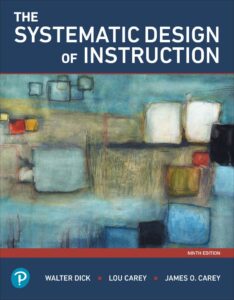By Brant Wilkerson-New
May 28, 2025
Organizations need effective systems to manage their content and learning materials. To stay ahead of the competition, they must set their standards regarding website content and constantly train staff.
Two of the most common platforms are Content Management Systems (CMS) and Learning Management Systems (LMS). These have different purposes. A CMS is used to create and manage digital content authoring, usually for a website. An LMS is an e-learning platform that supports all types of learning by providing users with training and educational content to grow their skills.
Most businesses work with both CMS and LMS because they serve different purposes. While they might sound similar and share some functionalities and types of content, these systems offer a different user experience. Using one instead of the other would be counterproductive, as organizations would lose efficiency, scope, and purpose.
What Is a CMS?
A Content Management System (CMS) is software designed to create, store, and manage digital content across websites and other digital media. It includes a framework for storing, organizing, and displaying content without requiring extensive technical knowledge. A CMS can help staff update the company website with news, photos, and infographics, and keep the organization’s official digital presence fresh.
Key Features of a CMS
- Content Creation and Publishing: A CMS helps users create, edit, manage, and deliver various types of digital content, including articles, blog posts, images, videos, and other media. It’s how people without technical knowledge update their website, adjust fonts, upload photos and videos, and refresh a company website.
- Website Management provides tools for building and maintaining websites without coding knowledge. For example, if a staff member is replaced, a CMS makes it easy to switch from the previous person to the new member with a photo and CV, if required.
- User Permissions allow multiple user accounts with different permission levels to view and edit content. Some people are allowed full access to a CMS’s suite of services, while others have more limited access for security and control reasons.
- Templates and Customization offer themes, templates, and customization options for consistent visual presentation. A website should accurately reflect the business. A CMS lets users adjust how information is presented to match the philosophy and outlook of the organization itself.
- Version Control tracks changes made to content and allows reverting to previous versions if needed. If someone has made a mistake, a CMS can remedy that problem and return to the last version.
What Is an LMS?
A Learning Management System (LMS) is a software application designed to plan, create, deliver, manage, and track educational content and training courses. As a learning platform, it focuses on structured learning experiences and measuring educational outcomes.
Key Features of an LMS
- Course Creation and Management: It includes tools for developing, organizing, and delivering educational and employee learning content in a structured format. An LMS typically includes various learning formats, videos, how-to tutorials, step-by-step infographics, and other ways to train staff. It adjusts to what and how people learn, providing a focused learning experience.
- Learner Progress Tracking is the ability to monitor and assess learner participation, completion rates, and performance. The point of an LMS is for people to participate and get something out of it. They should be able to assess their performance and highlight some weak spots they might want to work on.
- Assessment Tools are features for creating quizzes, exams, and other evaluation methods to gauge learning. The best way to evaluate progress is by challenging ourselves; an LMS does precisely that. It includes different assessment approaches, which means users can be assessed according to their preferences and learning style.
- Interactive Learning provides engaging learning experiences through gamification, discussion forums, and multimedia content. Lessons are not limited to text with a couple of photos. An LMS includes engaging ways to catch users’ attention and hook them to the information. Learning experiences are customized to each user’s vision of training by offering different ways to learn, understand, and handle information.
- Certification allows participants to assess their progress and feel proud of their achievement. LMSs offer features such as award certificates upon course completion or achievement of learning objectives.
- Learning Pathways are functionalities designed to create personalized learning journeys based on user roles, skills, or individual needs. Learning is not a one-size-fits-all anymore. Proficiency and new information should be adjusted to how people acquire valuable skills and make them their own. The purpose is to use the newfound knowledge in real-life situations, so an LMS focuses on personalization rather than accumulating general information.
Key Differences Between CMS and LMS
1. Primary Purpose
CMS: Focused on content publishing and website management. A content management system can be used to create and manage general digital content with an emphasis on presentation that can be accessed by those to whom it is intended. Content Management systems can help a user add information and present it in a way that matches expectations and the organization’s philosophy.
LMS: Dedicated to educational and elearning training content delivery. An LMS prioritizes structured learning initiatives and measures educational outcomes. An LMS’s purpose is to furnish information, training, skills, and data that can be used in people’s careers and positions.
2. Content Organization
CMS: Organizes content flexibly for websites or digital platforms, focusing on presentation and navigation. The goal of a CMS is to help users upload information and data to the business website in a streamlined and accessible way that retains the brand’s overall look.
LMS: Arranges content in a structured, instructional manner with clear learning objectives, modules, and progression paths. There might be numbered chapters and steps, emphasizing moving from one lesson to another linearly and logically.
3. User Focus
CMS: Serves content creators, marketers, and website developers who want to publish and manage digital assets.
LMS: Is aimed at educators, trainers, and learners who need tools for teaching, learning, and tracking educational progress.
4. Functionality
CMS: Emphasizes content creation, formatting, and publishing features with limited interactive features to look at. The goal is to upload content for the general public. A CMS doesn’t aim for learning or online training content.
LMS: Focuses on learning elements such as assessments, progress monitoring, and interactive educational experiences. It targets people who want to improve their skills or develop new ones.
5. Interaction and Assessment
CMS Platform: Typically lacks authoring tool options for interaction, testing, or assessing knowledge comprehension. Once uploaded, the content is available to the public with minimal interaction.
LMS Platform: Provides comprehensive features for interactive learning and development, testing, and detailed assessment of learner performance. It’s more active and engaging because its purpose is focused on employee training or helping people learn.
Similarities Between CMS and LMS
Despite these differences between LMS and CMS, platforms share several noteworthy features to look at:
1. Content Management
Both systems provide centralized platforms for high-level content management. They facilitate collaboration, content updates, and change tracking.
2. User Management
LMS and CMS platforms offer user management features with various permission levels and access controls, depending on the person accessing them.
3. Customization
Both systems provide top customization options to match organizational branding and design preferences through templates, themes, and styling options.
4. Reporting
Both platforms offer reporting functionality to track user engagement, though LMS reporting is usually more focused on digital learning metrics because that’s what matters.
5. Scalability
Both systems can scale across large, geographically dispersed organizations to serve different users simultaneously.
Benefits of a CMS
1. Simplified Content Management
A CMS is a tool that makes creating, publishing, and managing website content easy without technical expertise. It streamlines the process of updating digital properties, so content creators can focus on writing and finding quality material instead of worrying about technical implementation details. The intuitive interfaces in modern CMS platforms let users edit content easily with WYSIWYG (What You See Is What You Get) editors, so updates are quick, straightforward, and immediate.
2. Flexibility and Versatility
Content management systems are flexible with content and presentation, supporting different media formats and layouts. Users can manage text, images, videos, documents, and interactive elements through a single interface. With the CMS, you can create different websites using the same underlying system, from simple blogs to complex e-commerce platforms or corporate sites.
3. Collaborative Workflows
Multiple team members can contribute to content creation with defined roles and approval processes, improving efficiency. CMS platforms usually include permission systems that allow different access levels based on user roles. The system helps editors review content before publication and administrators manage user permissions. Thanks to this collaborative approach, content production is streamlined, and there is overall quality control through structured approval processes.
4. SEO Optimization
Many CMS platforms include built-in SEO tools to help improve content visibility in search engines. These features often include customizable meta descriptions, title tags, URL structures, and XML sitemaps. Some advanced CMS platforms also offer keyword analysis, readability assessments, and other optimization suggestions that can improve search engine rankings without requiring specialized SEO knowledge.
5. Cost-Effectiveness
A CMS is a more affordable solution for managing digital content than custom website development. Organizations can avoid the high costs of building websites from scratch and instead use pre-built CMS frameworks that can be customized to their needs. Many CMS platforms offer free or low-cost options, making them accessible to businesses of all sizes, with premium extensions available as needs grow.
6. Scalability and Integration
As organizations grow, their CMS can scale accordingly with new functionality through plugins, extensions, or API integrations. Modern CMS platforms can integrate with various third-party services such as CRM systems, marketing automation tools, analytics platforms, and e-commerce solutions for a unified digital platform. Such extensibility means the CMS can evolve alongside business needs without requiring complete system replacements.
7. Content Reusability
A CMS helps users re-use and re-purpose content efficiently across multiple channels or sections of a website. The same content can be formatted differently for different outputs (website, mobile app, social media), to maximize the return on content creation efforts. This approach supports consistent messaging across channels and reduces work duplication.
Benefits of an LMS
1. Centralized Learning
An LMS provides a single platform for all e-learning content, which is easy to manage and update with educational content.
2. Consistent Training
Organizations can deliver standardized compliance training across departments or geographical locations. All learners receive the same quality of instruction and have a common goal.
3. Progress Tracking
Detailed analytics and reporting help administrators monitor learner engagement, completion rates, and assessment results. It provides information about how people performed and responded to the specific learning material and assessment methods.
4. Personalized Learning Paths
LMS platforms can create tailored learning experiences based on individual roles, skills, or learning needs. They can deliver information customized to how people prefer to learn.
5. Time and Cost Efficiency
Online learning through an LMS reduces the cost of webinars associated with in-person instruction and allows learners to progress at their own pace.
When to Use a CMS
A Content Management System is ideal for publishing and managing website content or digital media. It makes uploading marketing materials, news, and articles much easier and straightforward.
A CMS is also a good and flexible way to present your content to your audiences, often targeting each market segment separately. These systems update content regularly to keep your website and e-shop fresh. Especially for an e-commerce website, a CMS is the best way to upload new products, offers, or prices.
Popular CMS examples include WordPress, Drupal, and Joomla.
When to Use an LMS
An LMS can be a better choice if your purpose is to deliver structured educational content or training programs to your staff or customers. These systems let you track user progress, such as how quickly they complete the course and how well they are doing.
The learning process with an LMS is interactive and adjusts to how people choose to learn. It includes different education formats, such as quizzes, videos, and multiple-choice questions, to help people understand and test their knowledge in a way that best suits them.
An LMS lets you create a personalized learning experience, adjusted to what each group aims to get from the training.
Popular LMS examples include Moodle, Totara, TalentLMS, and SAP.
Can You Combine CMS and LMS?
Many organizations need content publishing and effective learning management, and they may be looking for ways to combine their CMS with an LMS. How does that work?
- Integration: Many LMS platforms can integrate with popular CMS systems to let content flow between the two.
- LCMS (Learning Content Management System): Some platforms combine CMS and LMS functionalities. They are designed to create and manage educational content.
- CMS with Learning Plugins: Some content management systems offer plugins or extensions that add learning management features.
LMS or CMS? Let’s compare
CMS and LMS platforms manage digital content but are geared toward different purposes. A CMS is ideal for general content publishing and website management, while an LMS specializes in structured educational outcomes, e-learning courses, training, and learning experiences.
Most organizations need both if they want to build success stories, fulfill their potential, and become leaders in their field. Some companies use platforms that integrate a CMS with an LMS component. However, in most cases, organizations must invest in both systems to keep their employees trained and engaged while marketing their content effectively.
It’s up to each organization to decide which training materials will best support their content and learning strategies.
Whichever suits your needs, contact us today if you need help with your content. Share your project’s goals and find out how we can help! TimelyText is a trusted professional writing service and instructional design consulting partner for Fortune 500 companies worldwide.
- About the Author
- Latest Posts
I’m a storyteller!
Exactly how I’ve told stories has changed through the years, going from writing college basketball analysis in the pages of a newspaper to now, telling the stories of the people of TimelyText. Nowadays, that means helping a talented technical writer land a new gig by laying out their skills, or even a quick blog post about a neat project one of our instructional designers is finishing in pharma.