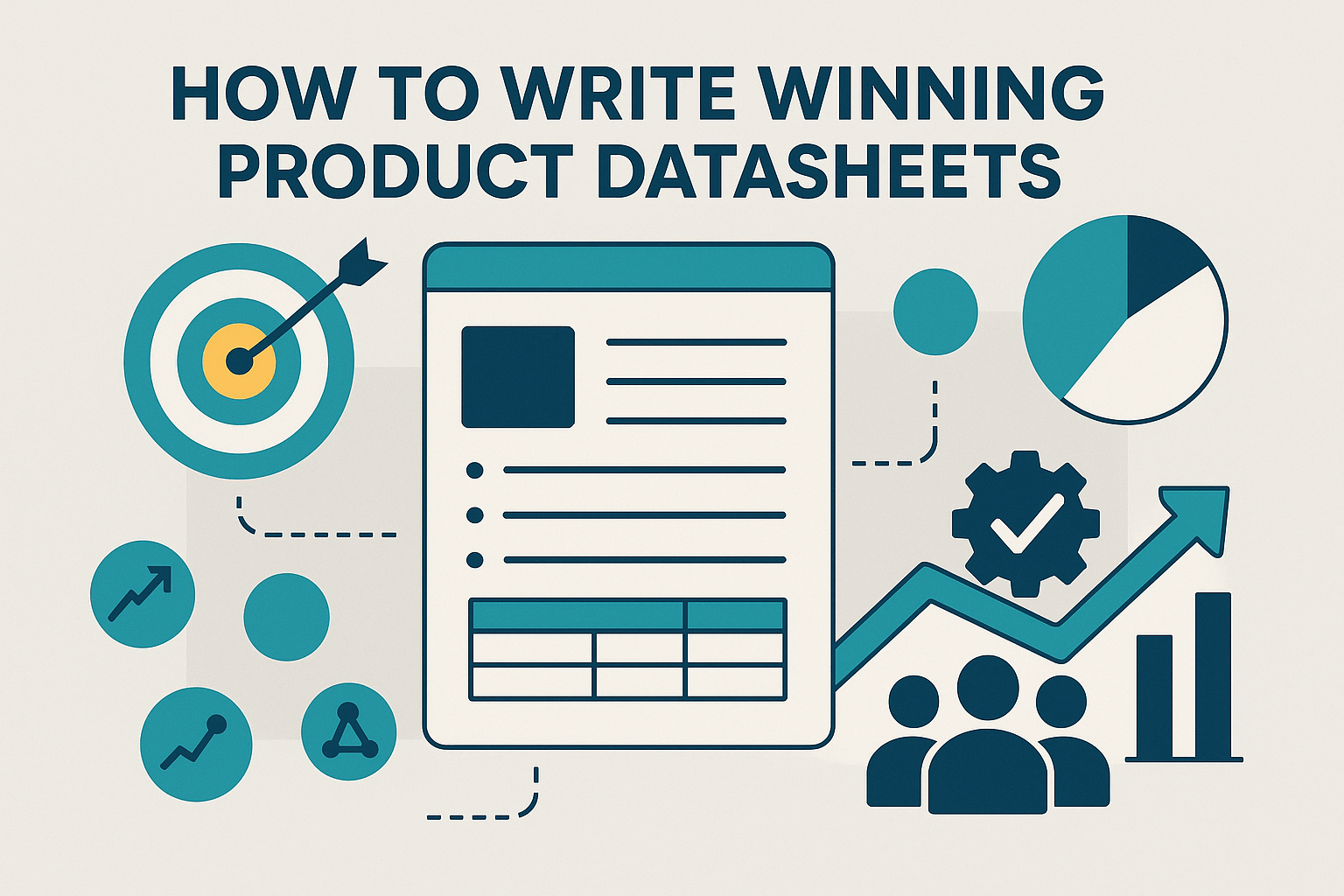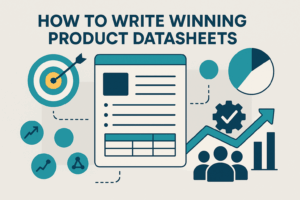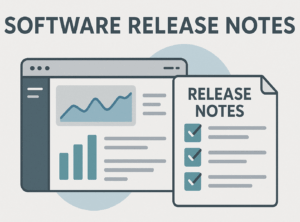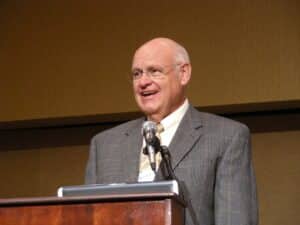By Brant Wilkerson-New
November 18, 2025
Key Takeaways
- Audience clarity: Write for buyers, engineers, and compliance
- Single source: Keep fields synced with PIM and DAM so product facts stay consistent
- Tight naming, version rules, and analytics
- Strong visuals and links on every product page
Clear, credible product content does more than fill a template. The right details help buyers decide fast, reduce support tickets, and keep sales teams aligned. That work rests on a practical skill: writing a data sheet that speaks to busy humans and satisfies exacting systems. If you manage a complex catalog or support a single hero product, this guide lays out how to plan, draft, format, and maintain a document that gets results.
Why great sheets power real buying decisions
A strong sheet reduces friction across the product lifecycle. Buyers compare one product with another in seconds, so they scan for clarity, consistency, and proof. Sales relies on the same sheet to answer tough questions without waiting on engineering. Support uses the sheet to guide setup and fix misconfigurations. Marketing teams syndicate the sheet into marketplaces and partner portals.
Done right, data sheets also help compliance and legal. Regulated industries need precise claims that match technical capabilities. Your SEO benefits as well when every product page uses the same taxonomy and terms.
Who reads the document, and what they look for
Three groups care the most, and their needs overlap.
Procurement checks price, warranty, and fit with purchasing policy. Engineers inspect technical specifications and tolerances. Operators want clear steps that turn product promise into reliable outcomes.
When you understand who is reading, you can decide how to structure the sheet and which metrics to prioritize. The table below maps audience goals to content types.
| Audience | Key goals | Content to emphasize | Metrics to watch |
| Buyers | Compare options fast | Benefits, visuals, model matrix | Time on product page, add-to-cart rate |
| Engineers | Validate fit and limits | Diagrams, technical data, integration notes | Support contacts, return rate |
| Compliance | Verify claims | Certifications, safety data sheets, country approvals | Audit issues, change log completeness |
Where the sheet lives in your stack
A modern catalog touches many systems. Your PIM handles product information, your DAM serves brand files, and your ERP feeds pricing. The sheet must pull from each source without losing context.
Two platforms matter most for retailers and manufacturing operations: product information management and digital asset management. Some teams also track changes in a product data management workspace tied to engineering.
Anatomy of a high performing document
A practical structure keeps writers focused and helps buyers get to the point. The following sections work across hardware, software, and mixed offerings. If your catalog spans dozens of product families, keep the spine stable and let optional blocks flex.
Header section
Start with product name, model, a one line value statement, and a crisp hero image. Keep the opening tight so that a reader can tell within five seconds whether the product fits their need.
Summary and benefits
Summarize what the product does, who it helps, and why it is different. Use short bullets that speak to outcomes backed by credible proof points. Avoid fluff. Replace adjectives with facts and numbers tied to the product context.
Features and performance
List the features that buyers care about, then describe how each feature translates into measurable performance. Keep the focus on customer tasks. Translate internal jargon into plain product language and be consistent across the portfolio.
Technical detail
When an engineer reads, they expect names, ranges, and limits that match technical testing. Publish the most important values in a simple table and link to deeper reference docs as needed.
Diagrams and visuals
Use a clean diagram for ports, wiring, or key flows. An exploded view or connection map can answer questions faster than text. Pair each image with a caption that repeats the product name or model so the asset can stand alone when copied.
Regulatory and safety
Call out standards, certifications, and warnings in a predictable location. If your industry mandates hazard labeling, include links to compliance pages and keep revision dates visible.
Compatibility and integrations
List supported models, operating systems, browsers, firmware, and third party services. Put false positives and known limits in plain view. This is where clear product names and SKU rules prevent confusion.
Accessories and related items
Show cables, mounts, consumables, or add ons that help the product deliver its promise. Create a small model matrix if you sell more than one product tier.
Support and service
Finish with warranty, service levels, and contact options. Include a support email or URL, a note on returns, and a clear path to the next step.
A workflow that scales across teams
Good writing grows out of good process. Map the steps from input to approval and automate what you can.
Inputs and sources
Start with a source of truth for each product field. Marketing can own positioning, engineering can own tolerances, and operations can own packaging or logistics. Capture all inputs in a single workspace to avoid version drift. Label the owner for every piece of information so changes never stall.
Draft, review, and approval
Set roles and deadlines. A writer drafts the content, a product manager checks accuracy, a designer applies the layout, and a legal owner signs off. Keep comments in one place so you do not lose context.
Versioning and governance
Track versions. Use a naming pattern that includes product name, model, and date. Archive prior files. Record what changed and why.
Where automation helps
Templates and publishing scripts save hours. Connect the file to your PIM so fields map correctly to your storefront. Feed brand assets from your DAM so the image on every product page stays consistent. Pick writing tools that your team already uses.
Formatting that builds trust
Layout choices signal quality. Your buyer judges the product by how easy it is to scan and save the PDF or web page.
Typography and spacing
Use no more than two fonts. Keep headings, body text, and calls to action in a clear scale. Use white space to break up dense product text.
Tables and lists
Use tables for comparative data and key values. Use lists to keep repeated details tidy, but do not hide critical product limits in a footnote.
Metadata and search
Add a unique title, meta description, and alt text. Name files with product model and region. Include internal links that point to related product pages and to your knowledge base.
Distribution and maintenance
A document that no one can find will not move revenue. Plan where each asset appears and keep it current.
Channels
Publish to your website, partner portals, marketplaces, and app stores. Attach the file to the product detail page and to any comparison page that lists the product beside alternatives.
Measuring use
Track views, downloads, and funnel steps tied to the asset. Watch how often sales sends the file, which links earn clicks, and where buyers drop off. Connect analytics to specific product models, not just categories.
Keeping content fresh
Set review cadences for each product family. Tie the schedule to release cycles and to seasonal demand. A small update calendar prevents broken links and out of date product claims. Include pricing information, lead times, and support contacts in your update checklist. Keep regulatory information updated across regions.
Standards that help data sheets work everywhere
Treat your data sheets as living assets. Use the same field names, order, and tone across lines so a buyer can move from one product to another without confusion. Keep naming strict so that search and content reuse stay simple.
Create a small governance guide that describes where each piece of information comes from, who approves changes, and how version numbers work. Write for humans first, but remember that many partners will import your data sheets into their own systems. Clean structure saves everyone time.
Localization deserves a plan. When you ship a product into new regions, prepare content for translation with consistent phrasing, notes for translators, and a glossary of product terms.
File formats and accessibility
PDF works everywhere, and HTML gives you analytics depth plus responsive layout. Offer both. Make sure screen readers can parse tables, that contrast passes WCAG, and that links to related product pages are descriptive.
How many pages
Keep it to one or two pages when possible. Long data sheets slow readers down and hide the point. Put expanded reference into a linked guide or a developer portal.
What to call it
People use many names here. Some teams say spec sheets. Others prefer calling them product data sheets to help search. Either name can work if you keep the format consistent.
Metrics that show impact
Make the case for your work by tracking how this asset affects pipeline and retention. Product teams often ignore this, yet the gains are real.
Signals to watch
Pick a small set of signals and make them visible to the team every week.
- Add-to-cart rate: When the product page includes the asset above the fold
- Quote requests: Watch if form starts rise after a new version
- Sales sends per product opportunity
- Time on product page for the model covered
Common mistakes and simple fixes
These issues show up often. Each one is easy to fix with a clear plan.
Review your last five assets with this lens.
- Vague claims: Replace adjectives with proof and numbers tied to the product use case
- Inconsistent fields: Make labels, units, and order match across all data sheets
- Low findability: Name files with product model, add internal links, and publish to the right channels
- Tool sprawl: Standardize on a few tools so version control stays tight
Make systems and feeds do the heavy lifting
Consistency comes from good inputs and clean exports. When product facts live in one place and flow into the page, quality improves and rework drops.
Connect your authoring app to the PIM so you can pull trusted information for specs, features, and dimensions. Use simple IDs to join product fields across CSVs and APIs.
Set rules for what requires review when you change sensitive information, such as power ratings, sizing, or warranty terms. Automate alerts that notify a product owner when a field changes upstream.
Archive a copy of each final file with product model, region, and the date. Keep a human readable change log that lists which information changed and why.
Examples and naming tips
Some teams prefer the shorter name datasheet. Others stick with the classic product data sheet because many buyers search for it. Whatever you choose, keep the naming stable across your site and channel listings.
Style tips that keep readers moving
Short sentences help. Write in active voice. Use verbs that match the action a buyer will take with the product in hand.
Prefer concrete numbers to claims. Replace vague phrases with crisp information that answers the next question before it is asked.
Use parallel structure across bullets and tables. When one row starts with a noun, all rows should start with a noun. This small rhythm helps readers digest product facts faster.
Keep acronyms defined on first use. Add a two line glossary block for complex domains. Write definitions that give just enough information and link to longer references.
Pick two or three tools for writing, layout, and review. A tight stack speeds onboarding and reduces errors.
End every file with a clear next step. Include a link to the product page, a chat option, and a support email. Make contact information unmissable.
Looking to scale this work across catalogs, regions, and teams without losing accuracy or speed? Our specialists create buyer ready assets that reflect your voice, protect your brand, and move revenue. Talk with us about technical writing services tailored to your product portfolio and get your next product to market with confidence.
- About the Author
- Latest Posts
I’m a storyteller!
Exactly how I’ve told stories has changed through the years, going from writing college basketball analysis in the pages of a newspaper to now, telling the stories of the people of TimelyText. Nowadays, that means helping a talented technical writer land a new gig by laying out their skills, or even a quick blog post about a neat project one of our instructional designers is finishing in pharma.