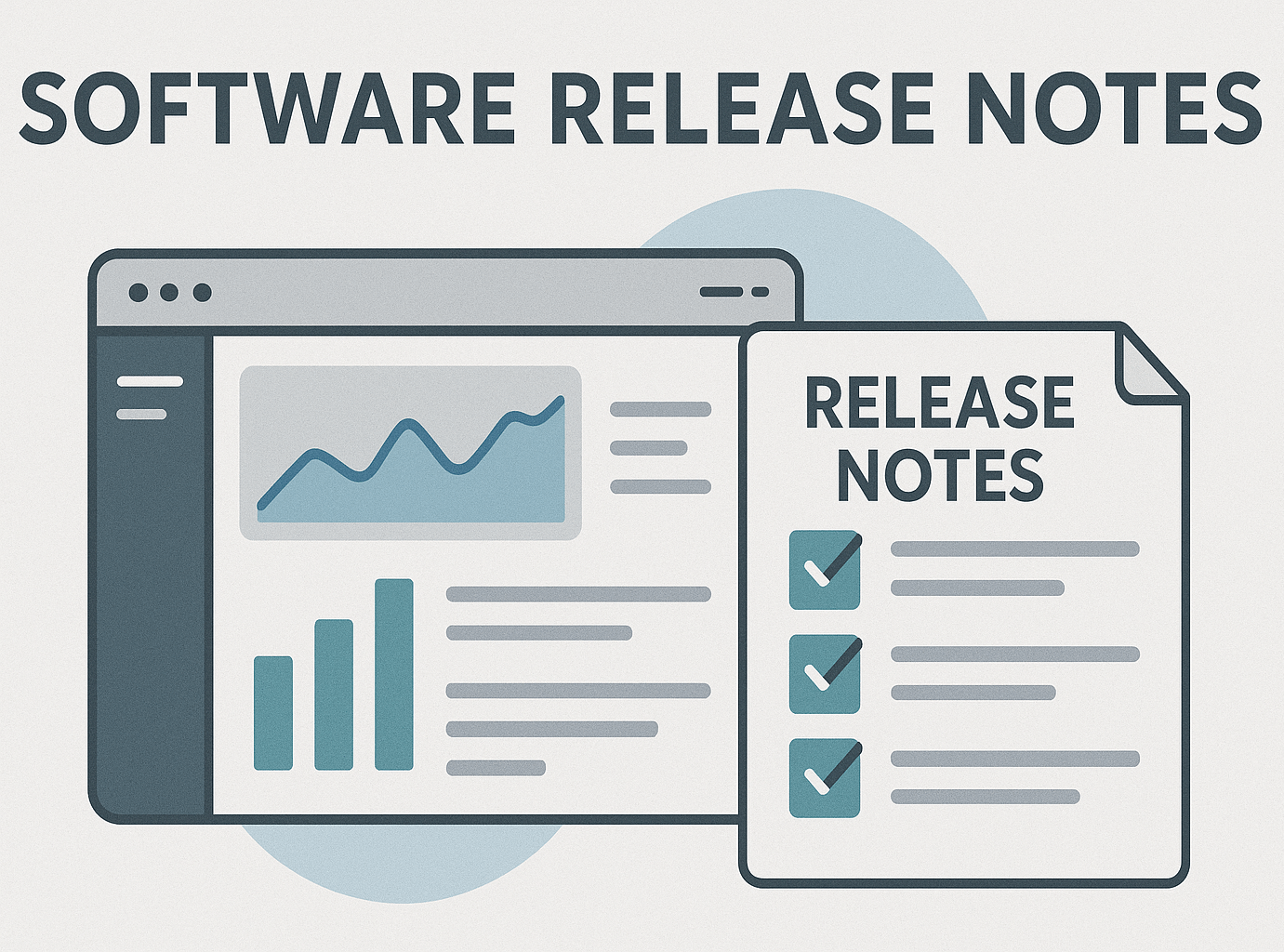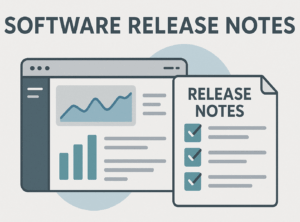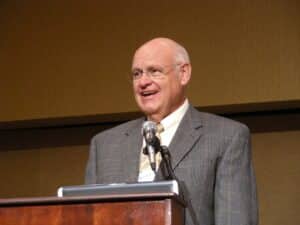By Brant Wilkerson-New
November 17, 2025
Key Takeaways
- Release notes are a short, structured record of what changed in a product, why it matters, and what users should do next.
- Clear release notes help users adopt new features faster, reduce confusion, and give teams a reliable source of truth.
- A good release notes template saves time, improves consistency, and makes every update easier to write and read.
- Write release notes with two audiences in mind: users who need clear benefits and developers or admins who need technical details.
- The best release notes connect features to outcomes: what changed, why it helps, and how to try it.
- Publish release notes in the right channels: in-app, a public changelog, docs, and email or RSS updates to keep users informed.
- Measure impact with engagement metrics, adoption signals, and feedback loops so each product version improves your process.
What release notes are and how they work
Release notes are a focused record of changes in a specific product version. They summarize new features, fixes, enhancements, and any notable updates to a product or service. The most effective release notes explain who benefits, how to use the updates, and where to find more information.
Some teams treat release notes as a strict changelog. Others treat them like mini product updates or content for a blog. Both work. What matters is clarity, consistent structure, and relevance for the audience.
Strong release notes connect three things:
- What changed in this version
- Why the change helps users
- What action users should take
Release notes can vary in depth, but they always serve the current release. They exist to communicate changes, not to be a book. When they are clear and useful, they become a trusted part of your product experience.
Why strong release notes matter
Good release notes increase trust. When users understand each version, they feel confident about your product. Over time, that confidence compounds.
They also drive adoption. If users see benefits, quick steps, and helpful links, they try more new features right away.
They reduce support load. Clear information lowers repeat questions about updates, bug fixes, and version behavior. Support can link customers to the right section and move faster.
For product teams,release notes are a simple form of version management. They align engineering, QA, product management, and support. Everyone sees one source of information about the release date, scope, and customer impact.
The core elements of effective release notes
These building blocks help you write release notes that perform well across use cases:
- Title and version: give the release notes a human-readable title and the version or build number.
- Release date: tell readers when the product update goes live.
- Summary: a brief, plain-language overview of the version. Keep it user focused.
- Categories: group content into new features, improvements, and bug fixes.
- Details: a sentence or two per item with who benefits, what changes, and any steps required.
- Links: product documentation, user guides, API references, and support articles.
- Visuals: one or two screenshots or a short GIF where it helps.
- Technical points: for admins or developers, include API updates, deployment details, and migration info.
- Rollout and availability: platform, tier, region, and any pricing changes.
- Security and compliance: highlight anything that affects risk posture.
- Calls to action: point users to try the update, give feedback, or contact support.
Keep each item short, actionable, and free of unexplained technical jargon. If you must include jargon in your release notes, add a quick definition in plain language.
Release notes template library
Stop starting from scratch. Pick a release notes template below and adapt it to your product.
Template A: Customer facing release notes
- Title: Clear update title, version, and release date
- Summary: 2 to 3 lines on the value of this version
- New features:
- Name of new product feature: one-sentence benefit plus a link to a guide
- Enhancements:
- Improvement name: what changed and why it helps
- Bug fixes:
- Short description: what was fixed and any steps users should take
- Getting started: quick steps or a link to a walkthrough
- Availability: platforms, plans, and rollout details
- Feedback: how to share requests or issues
Template B: Technical release notes
- Version identifier: version and build number
- Version date and window
- Summary: key updates and technical impact
- Changes by area:
- API: endpoints added, deprecated, or behavior updates
- SDKs: version bump and compatibility details
- Database: migrations, schema updates, and rollback plan
- Security: patches included, CVE references if any
- Known issues: current issues and workarounds
- Deployment details: steps, flags, toggles, and rollback
- Links: documentation, runbook, and user guides
- Contact: developer and on-call information
Template C: API and service release notes
- Version: semantic version and service name
- Summary: one paragraph on what changed
- Changes:
- Endpoints: new, changed, deprecated, removed
- Contracts: request and response schema updates
- Rate limits: new limits or windows
- Migration info: steps to update clients
- Examples: request and response samples
- Links: API reference and SDK docs
- Support: contact for developers
A quick table to match audience to content
| Audience | What they need to see | Where to focus |
| End users | Benefits, quick actions, and visuals | Summary, new features, getting started |
| Admins | Configuration, rollout, version requirements | Availability, technical details,, links |
| Developers | API updates, SDK updates, migration steps | Technical details, examples, deprecations |
| Product teams | Scope, impact, and feedback signal | Summary, category lists, feedback requests |
| Support | Clear references and known issues | Known issues, bug fixes, links |
This framework keeps each group reading only what they need. It also creates consistency across product releases.
How to write release notes that people will actually read
Start with the outcome. Write the summary first and make it customer centered. If your summary is about code, rewrite it as a benefit.
Then follow a simple writing flow:
- Make a draft bullet list: new features, enhancements, bug fixes.
- Convert each bullet to a one or two sentence note. Start with the benefit, then add details.
- Add links to user guides and documentation where needed.
- Tag the items: platform, plan, and any version requirements.
- Final pass for plain language and voice.
A short note beats a long block of text. Keep each item scannable, use everyday language and aim for clear.
Voice and language guidelines
- Keep the language simple. Favor verbs that explain actions users will take.
- Avoid technical jargon unless the audience expects it. If you must include it, add a brief definition.
- Use consistent naming for features, versions, and platforms.
- Use active voice. Say “You can pin dashboards” rather than “Dashboards can be pinned.”
- Close with a direct action: try the feature, share feedback, or check a link.
Structure and format that helps reading
- Group by category: new features, enhancements, bug fixes.
- Put the most valuable product changes first.
- Break longer items into bullet points.
- Include a screenshot when a new feature is visual.
- Add a short known issues section when needed.
Visuals, links, and CTAs
- Use one image or GIF per major new feature.
- Include two or three links at most: a help article, a setup guide, or an API reference.
- End with a clear call to action and a feedback option.
Examples: from vague to useful
Vague release notes:
- Improved performance across the app.
Clear and helpful release notes:
- Faster search: large workspaces will see search results load 20 to 30 percent faster. No action required.
Vague release notes:
- Fixed various bugs.
Clear and helpful release notes:
- Calendar sync: fixed a bug that caused all-day events to shift by one day for users in GMT plus 1. Existing events are corrected automatically.
Vague release notes:
- Added new feature to dashboard.
Clear and helpful release notes:
- Dashboard filters: new features let you pin filters at the top of shared dashboards. Teams can save default filters per dashboard. See the user guides for setup steps.
When you write release notes like this, readers understand the value and any steps they need to take. The impact shows up in adoption and fewer support tickets.
Distribution: where release notes live and how to share them
Your channel mix matters as much as your format. Meet users where they already pay attention.
- In-app changelog: the best place for quick updates and feature highlights tied to the product.
- Public changelog page: a durable record of releases, ideal for search and external readers.
- Docs site or knowledge base: the right home for technical notes and longer details.
- Email or RSS: reaches those who want a digest of updates.
- Support and customer success updates: internal notes that help frontline teams.
- Community posts: forums and Slack groups help gather feedback quickly.
Keep links consistent. Every version should point to the same canonical page, and your in-app stream should reference that page. Add a link to a setup tutorial or API reference to reduce friction.
Ownership, workflow, and timing
Great release notes reflect a simple, reliable process. A typical flow looks like this:
- Product manager drafts the summary and categories before code freeze.
- Developers add technical details and confirm the version and build numbers.
- QA verifies that items match the version contents and tests the known issues list.
- Support reviews wording for clarity and adds links to relevant documentation.
- Marketing suggests headlines and visuals for major new features.
Version management is easier when the release notes are part of the build checklist. Write documentation as you finalize scope rather than after the fact. That single habit raises quality and improves consistency.
Measuring impact and learning from each version
Treat release notes like any other product content. Measure and refine.
- Engagement: page views, scroll depth, in-app opens, and link clicks.
- Adoption: Usage of new features and time to first action after the go-live.
- Support: ticket volume related to the updates compared to previous releases.
- Feedback: requests tagged to the version, user sentiment, and comments.
- Reporting: a short internal report per version makes trends visible across months.
Two cycles of measurement can show patterns fast. If users stop reading after the first screen, shorten the summary. If clicks on links to user guides are high, add a quick start section at the top.
Release notes styles across products and use cases
- SaaS: recurring updates and regular releases benefit from a steady cadence and a public changelog.
- Mobile apps: app store release notes often need a short format, so point to a full page for details.
- Hardware and embedded software: version constraints, deployment steps, and rollback are key.
- API-first platforms: technical details and examples matter most for developers.
- Internal IT: service updates affect admins, so emphasize availability, security, and known issues.
- Regulated industries: include audit-friendly version data and links to compliance documentation.
A simple principle works across cases: match the language, detail, and depth to the audience and the channel.
Common mistakes with release notes and how to avoid them
- Features first, benefit last. Flip the order and lead with value.
- Too much technical jargon: keep it plain for general release notes readers and add a technical section for experts.
- Missing action: always include what to try next or where to go for more information.
- No visuals: a single screenshot often cuts reading time in half.
- One long paragraph: break it up. Short sections, bullets, and headings speed reading.
- Status without version: include the version, build, and date in every post.
- Silent pricing changes: call out pricing clearly when it applies.
Small fixes add up. Over a few releases, your release notes will feel like a natural part of the product.
Security, compliance, and sensitive updates
When a version includes security patches or updates to permissions, call them out plainly. Use consistent labels so admins can quickly scan the release notes. If you must withhold sensitive details, still provide clarity on impact and required actions. Link to documentation that explains the change in more detail, and include a note on how to contact support for specifics.
Tools that make release notes easier
You can manage release notes with simple tools or full platforms. Pick based on your team and product.
- Source control and CI: auto-generate a draft from merged pull requests, then edit for clarity.
- Product management tools: connect features to the version and pull titles, tags, and owners.
- Changelog services: publish a public page with RSS and in-app widgets.
- Docs platforms: keep user guides and technical details in one place for easy links.
- Analytics: measure engagement and adoption for each version.
Automation helps, but treat generated text as a starting point. Human editing keeps the language real and focused on users.
A full release notes example you can adapt
Title: Share Links for Reports (Version 3.4.2, release date June 4, 2025)
Summary: Sharing is faster and safer. You can now create share links for any report and set access that fits your team. Admins control default settings at the workspace level.
New features
- Share links for reports: create a link that anyone with access can open. Choose organization only or public. See the quick start guide for steps.
- Expiring access: set links to expire after 7, 14, or 30 days to reduce risk.
Enhancements
- Dashboard search: improved relevance for long queries. Results include filters and pinned views.
- CSV export: faster exports for large data sets with better column headers.
Bug fixes
- Fixed a bug where scheduled reports skipped the first of the month for some time zones.
- Fixed a display issue on mobile where filters overlapped the chart title.
Technical details
- API: new endpoints to create and manage share links for reports. See the API reference.
- Versioning: minimum app version 2.19 for mobile clients to see shared links.
- Known issues: Safari 14 may require a refresh when toggling link privacy. A fix is in testing.
Availability and pricing
- Available to all paid plans. Free plans can view shared links but cannot create them.
- Rollout starts today on web and mobile and completes over the next 48 hours.
Getting started
- Open any report, select Share, then Create link. Choose privacy and expiration.
- Read the user guides for permission settings and best practices.
Feedback
- Tell us what you think. Send requests for improvements or report problems through the in-app feedback panel.
This example mixes benefit-led headings, clear categories, and direct steps. It includes links, a single change that mentions pricing, and technical details for developers and admins. It is detailed enough for a public changelog and short enough for in-app updates.
Governance: keep the process simple and repeatable
- Source: start with tickets and pull requests to begin a draft list of changes.
- Review: assign a product manager as editor to keep voice and language consistent.
- Sign-off: developers and QA confirm the list of changes, fixes, and version numbers.
- Publish: schedule the post with the version and update all channels at once.
- Archive: keep a clean index of releases for easily glancing at history.
Treat your release notes as part of your product handbook. A two-page internal guide is enough to train new team members and keep quality high.
Frequently asked questions
How long should release notes be?
- Long enough to clearly cover what changed with your product and why it matters. Many teams find that 300 to 600 words works for a typical updated version.
What template should I use?
- Use a consistent template with a summary, categories, and clear links. Keep the same order across all product releases so users know where to look.
Should I translate release notes to other language options?
- If your user base is global, translate key releases. Start with the summary and major items.
How often should I publish release notes?
- Match your cadence. Weekly or monthly is common. When you have a larger version with many changes, publish a deeper overview and link to detailed documentation.
How do I write release notes that serve both users and developers?
- Split the post: begin with a user friendly summary and new features, then add a technical section for developers. Keep each part focused.
A lightweight checklist for every version
- Title includes version or build and the product release date
- Summary explains the value and impact in plain language
- Categories list: new features, enhancements, bug fixes
- Each item has one or two sentences max and uses simple language
- Links to user guides and documentation are included where needed
- Technical details section calls out API changes and version requirements
- Known product issues are listed with clear workarounds
- A call to action and feedback path end the post
Keep this release notes checklist in your runbook, and your product team will write faster with less back and forth.
Your release notes template: copy and adapt
Summary
- One to two lines that explain the value of the release.
New features
- [Feature name]: what it does, why it helps, link to guide
Enhancements
- [Area]: what improved and for whom
Bug fixes
- [Area]: what was fixed and any user steps
Technical details
- API, SDK, migration, and version details
Availability
- Platforms, plans, rollout and release date
Calls to action
- Try it now, read user guides, share feedback
Consistency matters more than flair. Keep the style stable across releases.
Ship your next version with better release notes
If you want to improve engagement and adoption without adding extra meetings, start with a better release notes template and a clear product owner. Use the templates in this article, make them your own, and try publishing your next version with a benefit-first summary, tight categories, and just the right links. Want a ready-to-use starting point? Grab our free template and write release notes with clarity in minutes. If your team needs a guide, we can share short writing tips and examples based on your product.
- About the Author
- Latest Posts
I’m a storyteller!
Exactly how I’ve told stories has changed through the years, going from writing college basketball analysis in the pages of a newspaper to now, telling the stories of the people of TimelyText. Nowadays, that means helping a talented technical writer land a new gig by laying out their skills, or even a quick blog post about a neat project one of our instructional designers is finishing in pharma.