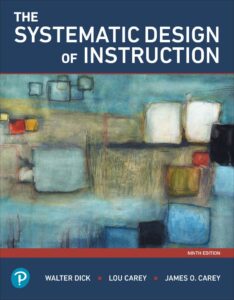By Brant Wilkerson-New
May 28, 2025
The term “Redline Document” describes a document that highlights changes, edits, and corrections in document editing and legal agreements. Redlining has been used for years in many professional industries to draft, write, and revise documents. A redline document highlights the changes made to its original content. It allows teams and reviewers to see additions, deletions, and any other changes made to the document clearly and precisely.
This practice is used when many parties are involved in creating and editing documents, where many changes are made, and the document is passed among several people for updates.
Understanding Redlining
For many years, redlining was done with a red pen on printed paper, where the phrase “redline” originated. Today, we have the modern-day equivalent with better digital tools, which have replaced the old pen-and-paper method. Software like Microsoft Word and Adobe Acrobat provides features that track and display any changes. The technique is the same; it’s much quicker and easier, and the changes can be made repeatedly without reprinting copies.
The purpose of redlining is to clearly show what revisions and changes have been made to a document. It also gives a strong visual record while maintaining transparency and effective communication among all parties involved in the document’s creation and ongoing evolution. The use of red highlights provides the document’s users with a clear visual marker of the changes and evolution of the document, and it is easy to identify each of the specific changes.
Types of Redline Documents
Different kinds of redline documents and methods are available depending on the intended use:
- The “track changes document” displays in the copy each of the separate edits made to the original, including insertions, deletions, and formatting changes. It also offers the option for reviewer comments. The comments can be helpful by providing the reason for the changes.
- A “markup document” provides the same information but often in a side-by-side format with the original text for easier comparison.
- The “comments document ” provides suggestions and feedback without changing its content, making it suitable for scenarios where direct changes are unnecessary.
Which one you’ll use depends on the task’s specific context or requirements.
Best Practices for Redlining Documents
The best redlining practice involves more than just making simple changes. It requires a systematic and thoughtful approach to ensure revisions are clear, trackable, and constructive. One of the best ways is to track every change thoroughly. The thoroughness guarantees that nothing is lost in the editing process and provides a reliable audit trail that can be referenced again later.
Software like Microsoft Word and Adobe Acrobat simplifies this by offering robust change-tracking features. To use them properly, you must be well-versed in each software’s features and capabilities for revising and redlining. All the platforms have different strengths, and familiarity allows for a more streamlined and productive redlining experience.
A good standard practice is to provide multiple versions of a document. Reviewers should receive a redlined version that shows all changes, a clean version with those changes accepted, and the original and untouched document. It may seem redundant, but it allows for complete transparency and full context when assessing additional revisions.
When redlining documents, remember to maintain legal compliance. A change to an important document could alter the meaning or enforceability of an essential legal clause, so consult with legal professionals to avoid any possible issues. Before finalizing the document, check for any mistakes and whether there are any grammatical, typographical, or factual mistakes, as even a small error can affect the clarity or credibility of the document.
Challenges in Traditional Redlining
Although widely used, traditional redlining methods can present a few notable challenges. One possible issue can be the time required to manually compare versions and track the many changes, which can be very labor-intensive. Without proper tracking tools, it’s easy to miss edits and possibly introduce inconsistencies that might not be noticed until later.
Another risk is security, as a digital document may carry metadata that can unintentionally reveal confidential information. Secure software and being aware of any possible sensitive data sharing should be a priority. Many companies use specialized software to combat such problems, streamline the redlining process, and enhance accuracy.
The Role of Redlining in Legal Documents
Redlining is indispensable in legal work. It ensures transparency in contract negotiations and other legal documents by allowing each party to propose, review, and agree upon changes clearly and individually. It lets all parties see what each one has proposed and changed.
This process guarantees clarity by visibly distinguishing between proposed and agreed-upon terms. It also plays a key role in facilitating negotiations, as both parties can track offers and counteroffers in real time. Importantly, it helps maintain compliance with legal standards, as changes can be reviewed to ensure they don’t compromise the document’s validity.
Redlining Tools and Software
Many tools are available to support digital redlining. Microsoft Word has integrated a “Track Changes” function, highlighting edits and letting users leave comments directly in the text to track the changes. Adobe Acrobat incorporates a suite of PDF editing tools that allow users to mark up their documents with highlights, comments, etc.
Redlining is also handy for working on non-editable documents or sharing revisions securely when needed. Another editing tool is now available: DocJuris, which is gaining popularity in legal and corporate environments. It automates many redlining tasks, integrates legal playbooks for standardized editing, and allows real-time collaboration between parties, greatly enhancing efficiency and accuracy.
How Redlining Can Help You
You need redlining in drafting, writing, and editing documents, particularly in legal and collaborative working environments. It is a very organized way of clearly tracking any changes and updates made to documents, and it helps significantly with transparency and good communication between the team working on it.
Organizations and individuals use various types of redlining documents to adhere to best practices. This practice helps guarantee that their documents are accurate, legally sound, and presented professionally. With digital workflows being the norm, switching to modern redlining tools and strategies can help maintain utmost precision and efficiency in document management.
Would your organization benefit from redlining your documents? Here at TimelyText, we have been providing solutions and services for more than 20 years. Contact us today to share your project’s goals and find out how we can help. Let us show you why TimelyText is a trusted professional writing service and instructional design consulting partner for Fortune 500 companies worldwide!
- About the Author
- Latest Posts
I’m a storyteller!
Exactly how I’ve told stories has changed through the years, going from writing college basketball analysis in the pages of a newspaper to now, telling the stories of the people of TimelyText. Nowadays, that means helping a talented technical writer land a new gig by laying out their skills, or even a quick blog post about a neat project one of our instructional designers is finishing in pharma.